
Mom and Dad
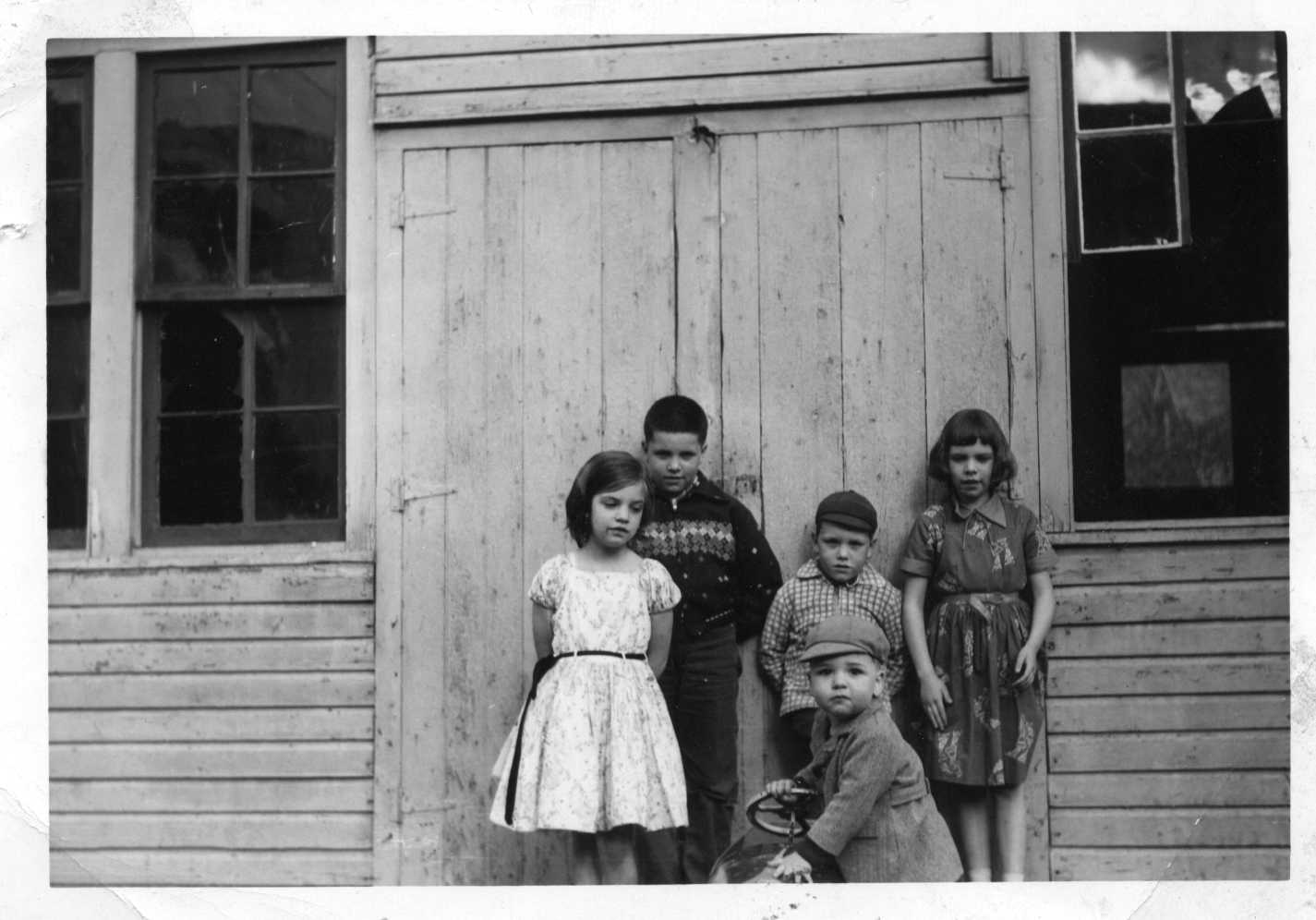
Chris, Bill. Betty, Chuck and Ray

Aunts, Uncles
and Cousins
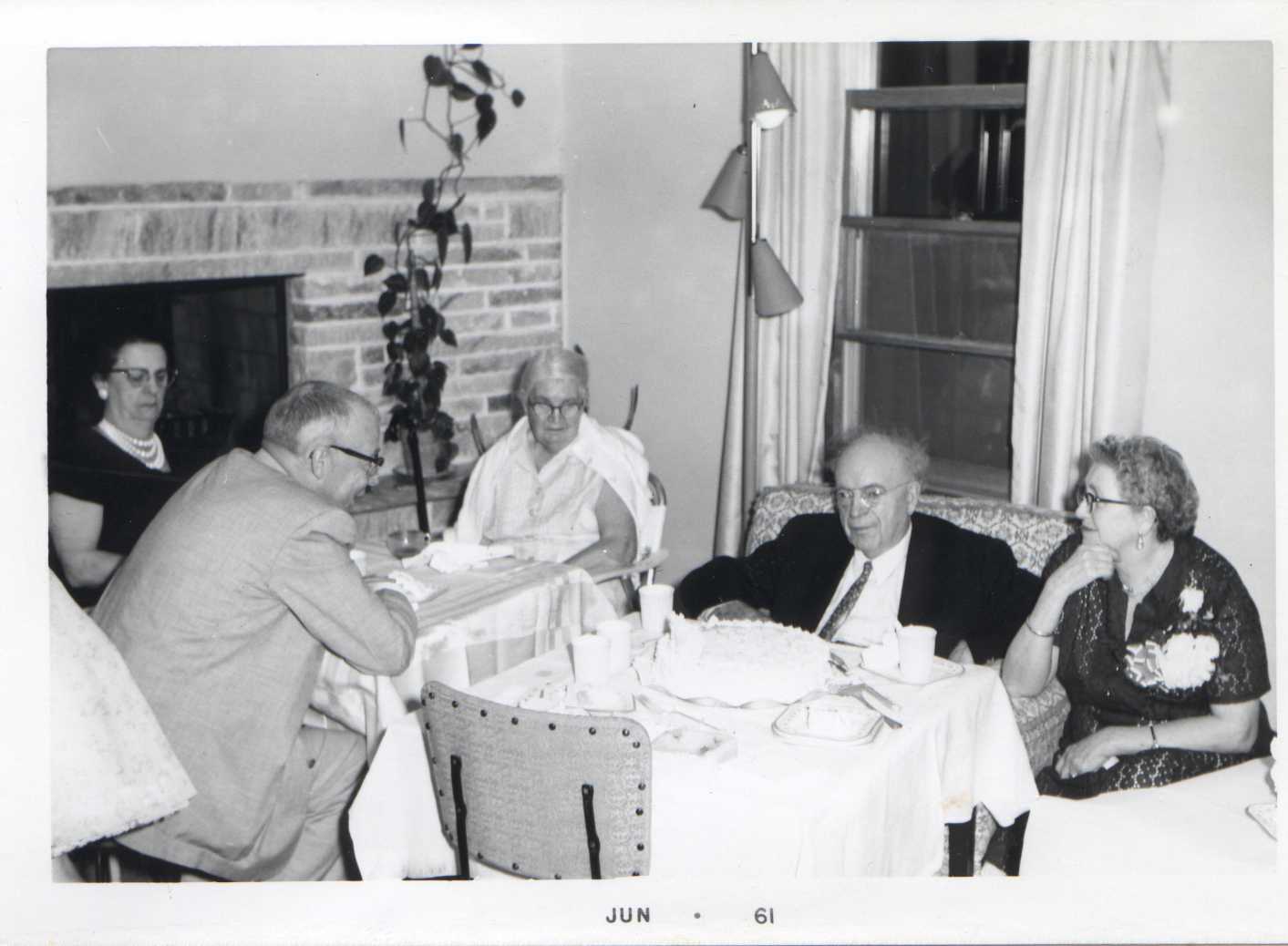
Gram and Gramps
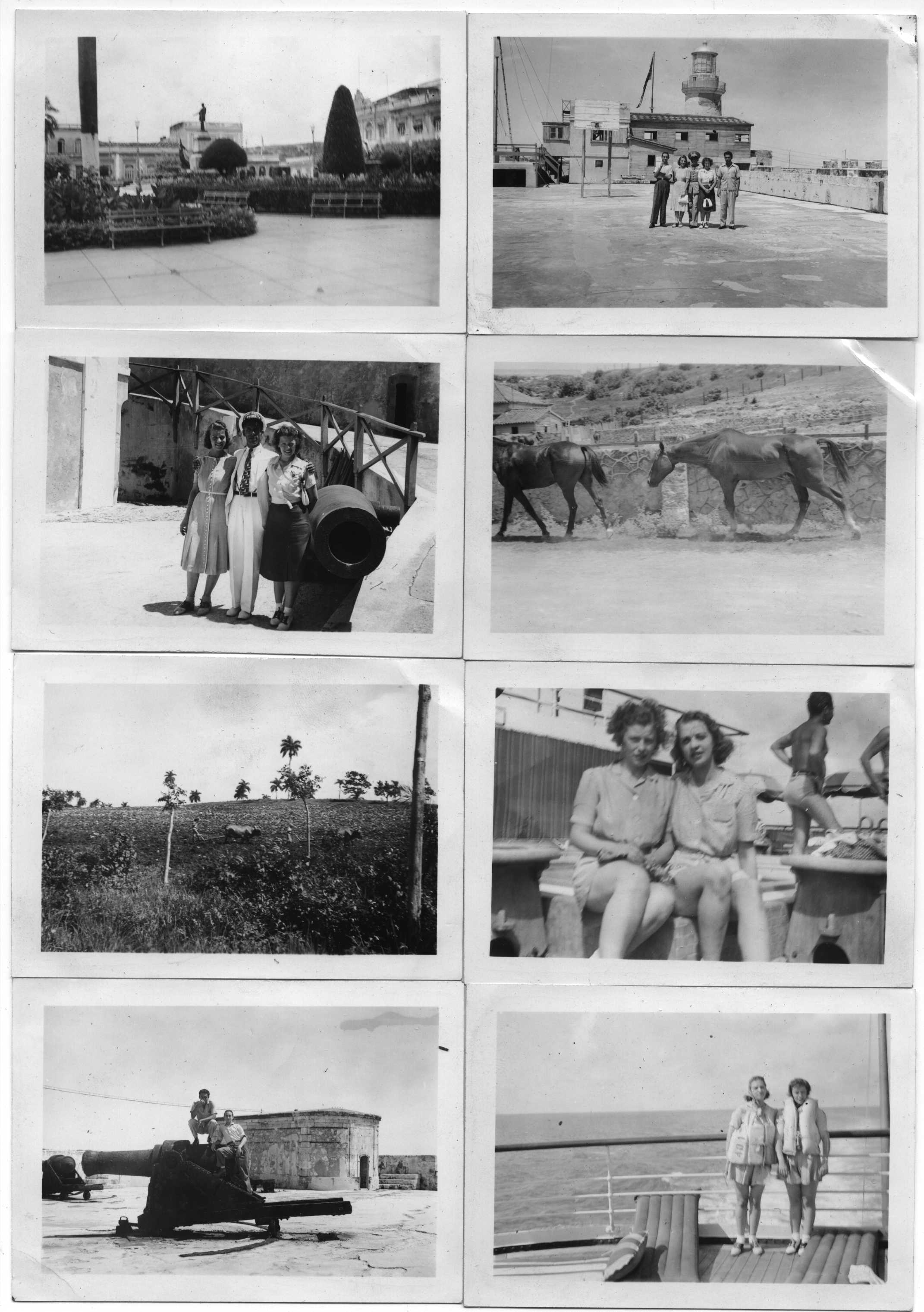
Others
Click on the thumbnail picture
to see the photos of mom and dad, us, gram and gramps etc.

Mom and Dad |
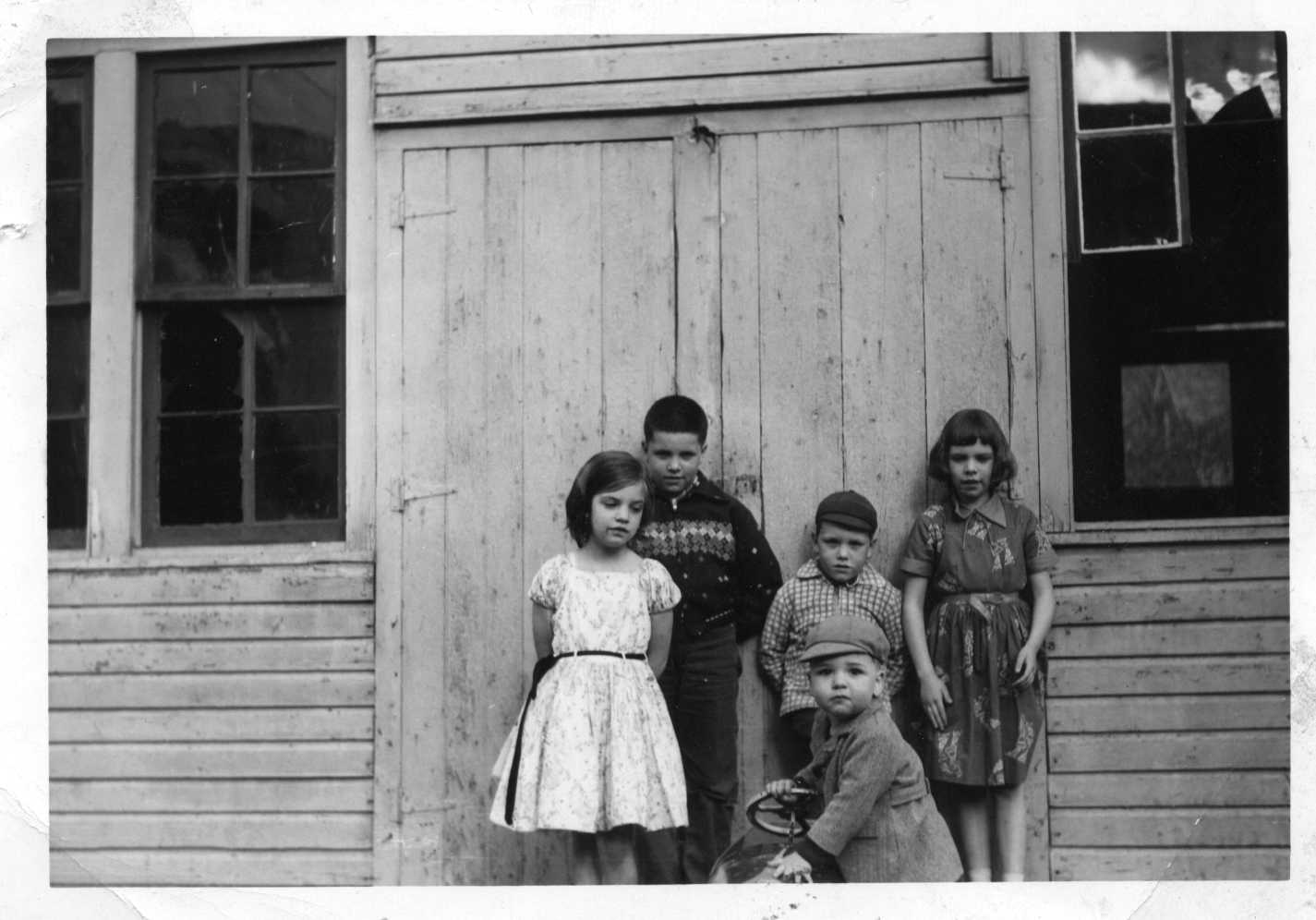
Chris, Bill. Betty, Chuck and Ray |

Aunts, Uncles and Cousins |
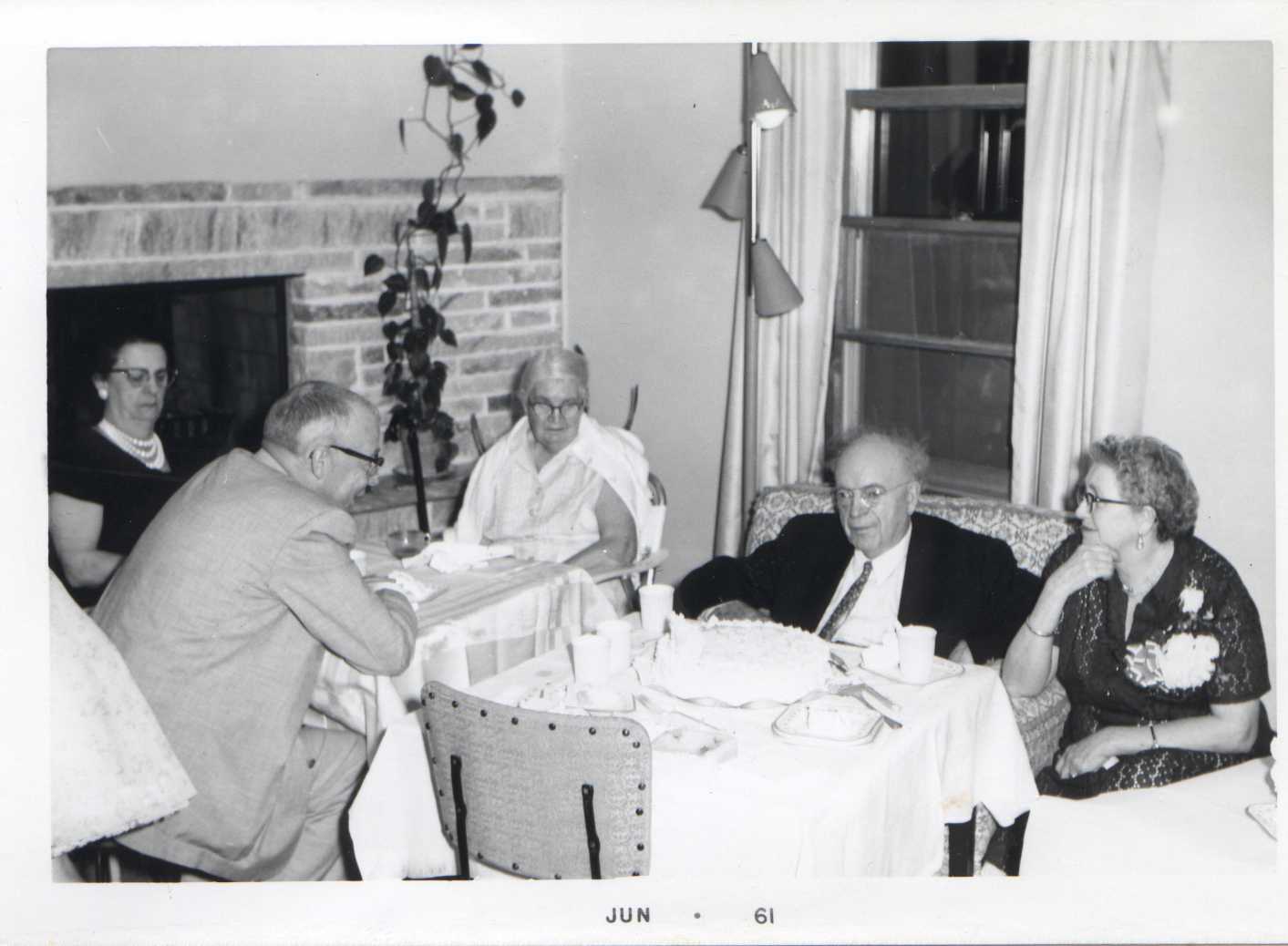
Gram and Gramps |
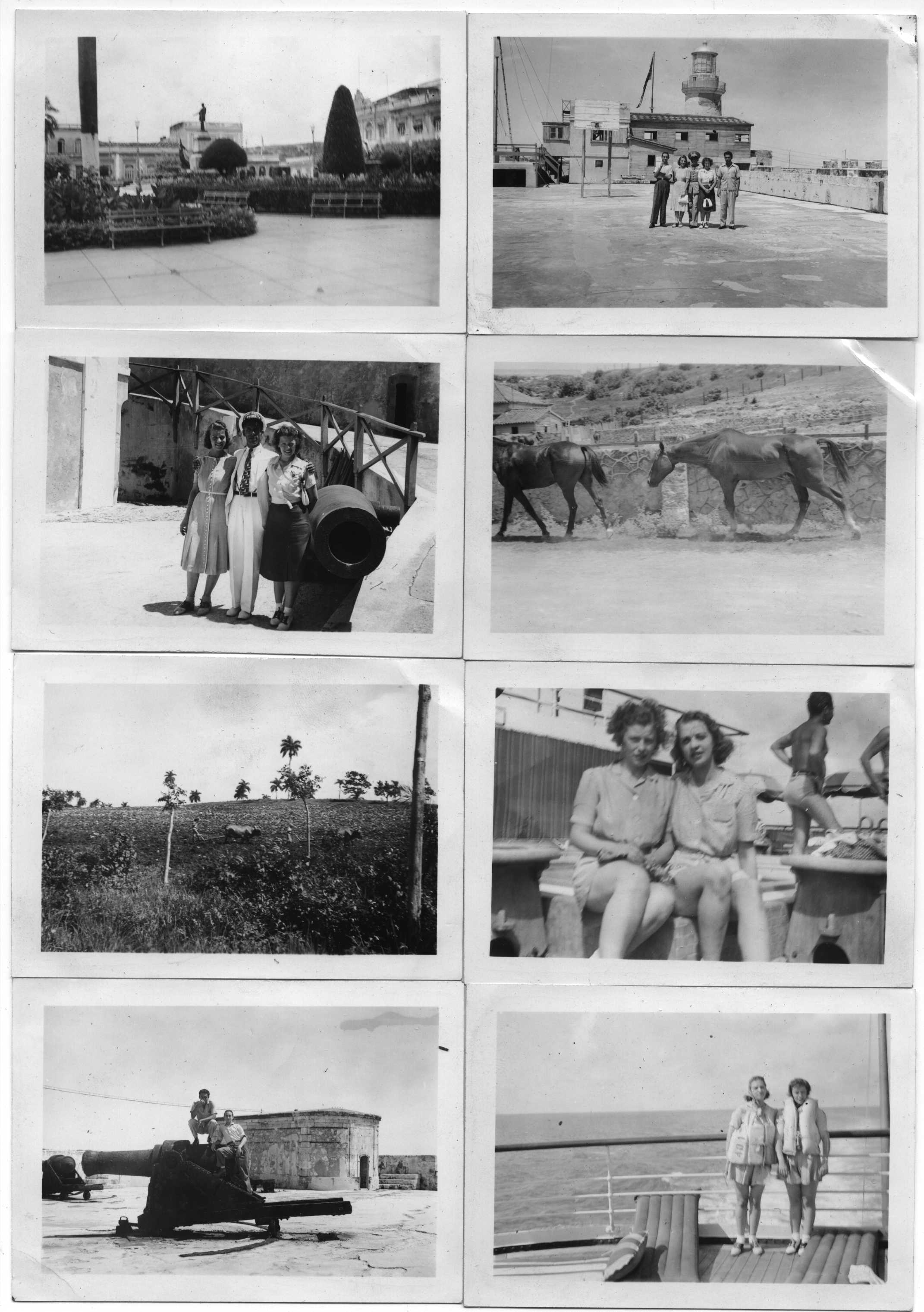
Others |
All of the photo's are in four folders named: color bw, B&w, Enlargements and Cuba. With each thumbnail I have included the file name for the photo (less the ".jpg" file extension). I have categorized the photo's as shown above using a web browser to view them. You can also go directly to the folder and individually open each picture by double clicking it.The photo's in the color bw folder are black and white photo's that were scanned in color so you have a true representation of the aging effect. When you print these you can select gray scale, which will remove this effect, if you do not like it. To permanently eliminate the aging effect and or "fix" some of the blemishes you can open the picture in a photo editor (such as paint shop pro) touch up any blemishes and then select gray scale to convert from color to black and white. Once you are done just save the image under a new file name.
I did not doctor up any of the photo's to remove spots etc. so you can have the actual image. You can use the paint shop pro program (shareware) I have included on the disk to make any changes. To load the paint shop pro program open the folder named psp and double click the Setup.exe file. I have also included a freeware picture viewer which does a slide show. Just copy the file named i_view32 to you disk to use it. Slideshow is under the File pull down menu.The B&w folder contains photo's that were scanned in black and white (there are some duplicates to compare with the color ones.)
The Enlargements folder contains some of the pictures in the color bw and B&w folders that were cropped and then scanned at a very high resolution to get a clear close up. I only did a select few because it takes a very long time to scan at the high end densities. In addition these were all scanned in black and white to keep the file size manageable. (any thing over 1.4M will not fit on a floppy so you will not be able to bring to a store to have it printed.
The Cuba folder contains scanned images of grouped photo's and some individual photo's that were separated from the group. The ones I separated were of mom or somebody I knew. If you want to separate additional one's you can use the paint shop pro program to cut the image you want and then paste as a new separate image.
The photo's can be printed on photo paper (if you have the right printer - I don't) or they can be printed using on of the photo processing centers at Kmart or Eckerd, etc. The picture of mom and dad came from the Kmart unit. Also I believe you can go online and upload the pictures to s sight that will print them for you.
I think you will find that the scanned images are much better then the actual photo.